如何在 Linux 上查找 Raspberry Pi GPU 和 ARM CPU 温度
我使用的是 Raspberry PI 2/3 信用大小的计算机。如何从 Linux 操作系统命令行选项中找出我的 Raspberry PI GPU 或 CPU 温度?如何监控我的 Raspberry Pi 3 或 4 设备的核心温度?
Raspberry Pi 是一款小型且价格实惠的计算机,适合学生和业余爱好者。您可以使用它来学习编程、Linux、系统管理员和 DevOps 等内容。本页介绍了 Raspberry Pi 查找 GPU 和 ARM CPU 核心温度的 Linux 命令。
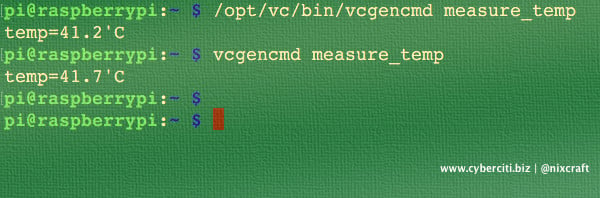
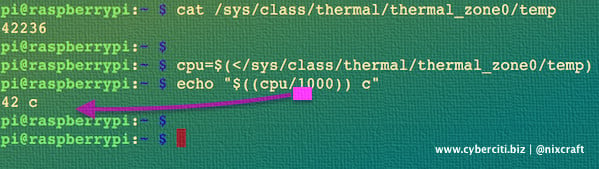 在哪里,
当使用 vi/vim 作为文本编辑器时,按Esc+
在哪里,
当使用 vi/vim 作为文本编辑器时,按Esc+  +保存并关闭文件[Enter]。使用 chmod 命令设置权限:
+保存并关闭文件[Enter]。使用 chmod 命令设置权限:
运行 .sh shell 脚本代码如下:
示例输出:
Raspberry Pi 是一款小型且价格实惠的计算机,适合学生和业余爱好者。您可以使用它来学习编程、Linux、系统管理员和 DevOps 等内容。本页介绍了 Raspberry Pi 查找 GPU 和 ARM CPU 核心温度的 Linux 命令。
| 教程详细信息 | |
|---|---|
| 难度等级 | 简单的 |
| Root 权限 | 不 |
| 要求 | Linux 终端 |
| 类别 | 树莓派 |
| 操作系统兼容性 | Alma • Alpine • Arch • Debian • Fedora • Linux • Mint • openSUSE • Pop!_OS • Raspberry Pi OS,• RHEL • Rocky • Stream • SUSE • Ubuntu |
| 预计阅读时间 | 3 分钟 |
如何显示 Raspberry Pi GPU 温度
打开终端应用程序并输入以下命令来查看 GPU(图形处理单元)温度:
$ vcgencmd measure_temp
或
$ /opt/vc/bin/vcgencmd measure_temp
示例输出:
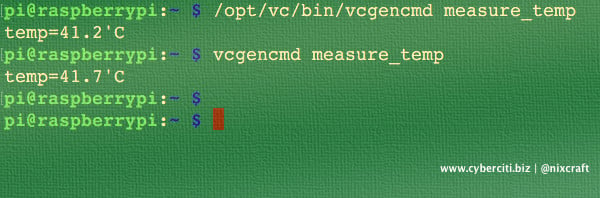
图 01:查找 Raspberry pi GPU 温度
如果您收到错误“ -bash: /opt/vc/bin/vcgencmd: 没有这样的文件或目录”,请尝试使用 type 命令或 find 命令来查找 Linux 中 vcgencmd 命令的路径。例如:输出:/usr/bin/vcgencmd输出:12303 16 -rwxr-xr-x 1 root root 13948 Mar 22 23:03 /usr/bin/vcgencmd
$ type vcgencmd$ sudo find / -type f -name vcgencmd -ls解析 GPU 温度输出
使用grep 命令或 egerp 命令如下来获取数字:
vcgencmd measure_temp | grep -o -E '[[:digit:]].*' vcgencmd measure_temp | egrep -o '[[:digit:]].*'
我们可以将其与 printf 命令或 echo 命令结合使用,如下所示:
echo "The GPU temp: $(vcgencmd measure_temp | grep -o -E '[[:digit:]].*')" gpu_temp="$(vcgencmd measure_temp | grep -o -E '[[:digit:]].*')" printf "The GPU temp: %s\n" "$gpu_temp"
显示 Raspberry Pi ARM CPU 温度
输入以下“ cat ”、“ less ”、“ more ”或“ bat command ”。例如:
$ cat /sys/class/thermal/thermal_zone0/temp
将其除以 1000 即可获得更易于阅读的 ARM CPU 温度格式:
cpu=$(</sys/class/thermal/thermal_zone0/temp) echo "$((cpu/1000)) c"
示例输出:
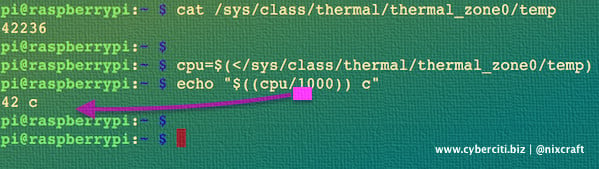
图 02:检查 Raspberry Pi 的 ARM CPU 温度
Raspberry Pi 温度监测器变得简单
想要在设备上持续测量 Raspberry Pi SBC 的温度?尝试 watch 命令:
watch -- 'vcgencmd measure_temp' watch -c -b -d -n 1 -- 'vcgencmd measure_temp'
- -c:如果可能,显示彩色输出
- -b:如果命令的退出状态非零(错误),则发出哔声
- -d:突出显示更新之间的变化
- -n 1:默认情况下,每 2 秒更新一次。传递-n 1选项可将更新间隔设置为 1 秒。
- --:双破折号“ --”表示“命令行标志结束”。有关更多信息,请参阅“ SSH Shell 命令中的 ‐‐(双破折号)是什么意思? ”。
Raspberry Pi 获取 CPU 温度 – 综合起来
创建一个名为 my-pi-temp.sh 的简单 bash 脚本,查看 Raspberry Pi 的 ARM CPU 和 GPU 温度。输入以下命令:
$ nano my-pi-temp.sh
或
$ vi my-pi-temp.sh
附加以下代码:
#!/bin/bash # Script: my-pi-temp.sh # Purpose: Display the ARM CPU and GPU temperature of Raspberry Pi 2/3 # Author: Vivek Gite <www.example.com> under GPL v2.x+ # ------------------------------------------------------- cpu=$(</sys/class/thermal/thermal_zone0/temp) echo "$(date) @ $(hostname)" echo "-------------------------------------------" echo "GPU => $(/opt/vc/bin/vcgencmd measure_temp)" echo "CPU => $((cpu/1000))'C"
 +保存并关闭文件[Enter]。使用 chmod 命令设置权限:
+保存并关闭文件[Enter]。使用 chmod 命令设置权限:$ chmod -v +x my-pi-temp.sh运行 .sh shell 脚本代码如下:
$ ./my-pi-temp.sh示例输出:
Thu 10 Mar 01:02:19 IST 2016 @ raspberrypi ------------------------------------------- GPU => temp=44.4'C CPU => 44'C
结论
本页介绍了如何监控 Raspberry Pi 的 CPU 和 CPU 核心温度。有关更多信息,请参阅此VideoCore-Tools页面。您也可以离线阅读帮助页面。使用 help 命令或 man 命令:
$ man vcgencmd
$ vcgencmd --help
