Linux 使用 smartctl 检查 Adaptec RAID 控制器后面的磁盘
您需要使用以下语法来检查 SATA 或 SAS 磁盘,它们通常为操作系统的每个(物理)磁盘阵列模拟一个(逻辑)磁盘。/dev/sgX 可用作直通 I/O 控制,为 Adaptec raid 控制器提供对每个物理磁盘的直接访问。
| 教程详细信息 | |
|---|---|
| 难度等级 | 中间的 |
| Root 权限 | 是的 |
| 要求 | 带有 smartctl 命令和 Adaptec RAID 卡的 Linux |
| 预计阅读时间 | 5 分钟 |
Linux 使用 smartctl 检查 Adaptec RAID 控制器后面的磁盘
使用以下命令查找是否检测到 RAID 卡并获取有关每个磁盘的信息。
Linux 能检测到我的 Adaptec RAID 卡吗?
键入以下命令:
# lspci | egrep -i 'raid|adaptec'
示例输出:
81:00.0 RAID bus controller: Adaptec AAC-RAID (rev 09)
我们还可以使用cat 命令来查看在 Linux 上可以访问 RAID 控制器的哪些磁盘:
# cat /proc/scsi/scsi
下载并安装 Adaptec Storage Manager
您需要根据已安装的 RAID 卡为 Linux 发行版安装 Adaptec Storage Manager。请访问此页面获取该软件。
SATA 健康检查磁盘语法
要扫描磁盘,请输入:
# smartctl --scan
示例输出:
/dev/sda -d scsi # /dev/sda, SCSI device
因此 /dev/sda 是被报告为 SCSI 设备的设备之一。此 RAID 设备由位于 /dev/sg{1,2,3,4} 中的 4 个磁盘组成。键入以下 smartclt 命令以检查 /dev/sda raid 后面的磁盘:
要求设备报告其 SMART 健康状态或待处理的 TapeAlert 消息(如果有),运行:
对于 SAS 磁盘,使用以下语法:
示例输出:
# smartctl -d sat --all /dev/sgX
# smartctl -d sat --all /dev/sg1
# smartctl -d sat --all /dev/sg1 -H
# smartctl -d scsi --all /dev/sgX
# smartctl -d scsi --all /dev/sg1
### Ask the device to report its SMART health status or pending TapeAlert message ###
# smartctl -d scsi --all /dev/sg1 -H
smartctl version 5.38 [x86_64-redhat-linux-gnu] Copyright (C) 2002-8 Bruce Allen Home page is http://smartmontools.sourceforge.net/ Device: SEAGATE ST3146855SS Version: 0002 Serial number: xxxxxxxxxxxxxxx Device type: disk Transport protocol: SAS Local Time is: Wed Jul 7 04:34:30 2010 CDT Device supports SMART and is Enabled Temperature Warning Enabled SMART Health Status: OK Current Drive Temperature: 24 C Drive Trip Temperature: 68 C Elements in grown defect list: 0 Vendor (Seagate) cache information Blocks sent to initiator = 1857385803 Blocks received from initiator = 1967221471 Blocks read from cache and sent to initiator = 804439119 Number of read and write commands whose size <= segment size = 312098925 Number of read and write commands whose size > segment size = 45998 Vendor (Seagate/Hitachi) factory information number of hours powered up = 13224.42 number of minutes until next internal SMART test = 42 Error counter log: Errors Corrected by Total Correction Gigabytes Total ECC rereads/ errors algorithm processed uncorrected fast | delayed rewrites corrected invocations [10^9 bytes] errors read: 58984049 1 0 58984050 58984050 3151.730 0 write: 0 0 0 0 0 9921230881.600 0 verify: 1308 0 0 1308 1308 0.000 0 Non-medium error count: 0 No self-tests have been logged Long (extended) Self Test duration: 1367 seconds [22.8 minutes]
以下是 SAS 磁盘 /dev/sg2 的另一个输出
# smartctl -d scsi --all /dev/sg2 -H
示例输出:
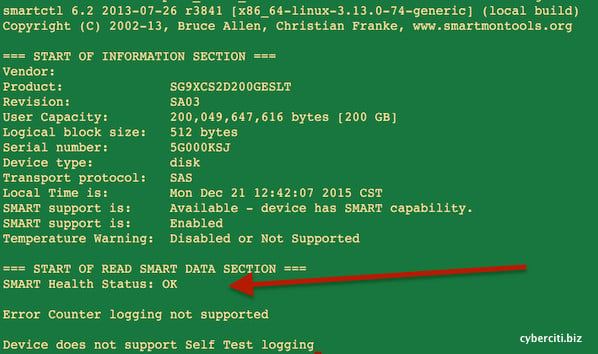
图 01:如何在 Linux 命令行中检查硬件 Raid 状态
- /dev/sg0 – RAID 10 控制器(您将不会获得任何信息或 /dev/sg0)。
- /dev/sg1 – RAID 10 阵列中的第一个磁盘。
- /dev/sg2 – RAID 10 阵列中的第二个磁盘。
- /dev/sg3 – RAID 10 阵列中的第三个磁盘。
- /dev/sg4 – RAID 10 阵列中的第四个磁盘。
如何运行硬盘检查?
键入以下命令:
其中,
# smartctl -t short -d scsi /dev/sg2
# smartctl -t long -d scsi /dev/sg2
- -t short:运行简短测试。
- -t long:运行长时间测试。
- -d scsi:指定 scsi 作为设备类型。
- --all:显示设备的所有SMART信息。
如何使用 Adaptec 存储管理器?
另一个仅检查基本状态的简单命令如下:
示例输出:
# /usr/StorMan/arcconf getconfig 1 | more
# /usr/StorMan/arcconf getconfig 1 | grep State
# /usr/StorMan/arcconf getconfig 1 | grep -B 3 State
----------------------------------------------------------------------
Device #0
Device is a Hard drive
State : Online
--
S.M.A.R.T. : No
Device #1
Device is a Hard drive
State : Online
--
S.M.A.R.T. : No
Device #2
Device is a Hard drive
State : Online
--
S.M.A.R.T. : No
Device #3
Device is a Hard drive
State : Online请注意,较新版本arcconf位于/usr/Adaptec_Event_Monitor目录中。因此,您的完整路径必须如下:
其中,
# /usr/Adaptec_Event_Monitor/arcconf getconfig
Prints controller configuration information.
Option AD : Adapter information only LD : Logical device information only LD# : Optionally display information about the specified logical device PD : Physical device information only MC : Maxcache 3.0 information only AL : All information (optional)
如何在 Linux 上检查 Adaptec RAID 阵列本身的运行状况?
只需使用以下命令:
# /usr/Adaptec_Event_Monitor/arcconf getconfig 1
或(旧版本)
# /usr/StorMan/arcconf getconfig 1
示例输出:
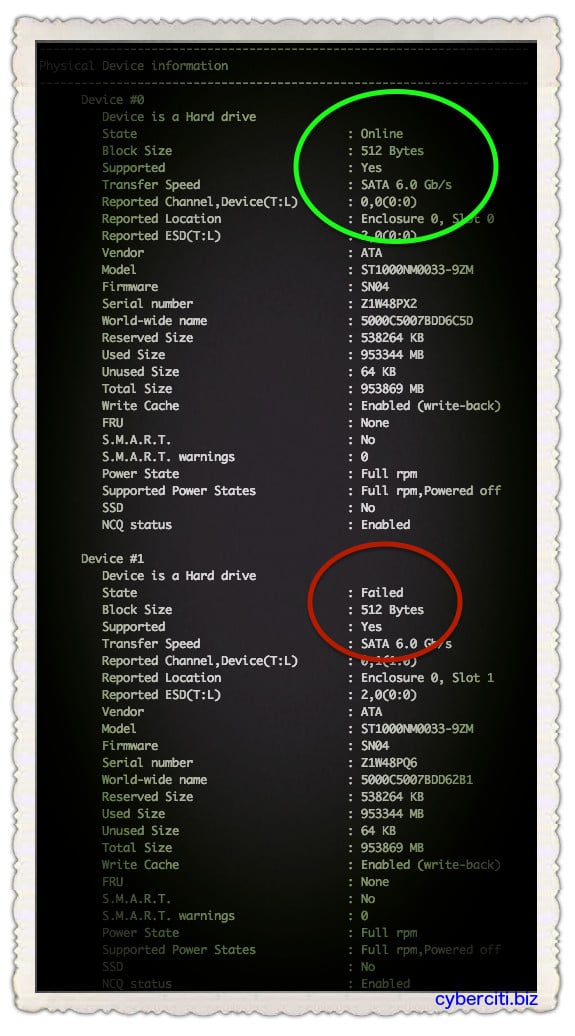
图 02:设备#1 在线,而设备#2 出现故障,即阵列已降级。
参见:
您刚刚学习了如何使用 smartctl 命令检查 Adaptec RAID 控制器后面的磁盘。
- 测试 Linux 服务器 SCSI/SATA/SSD 硬盘是否出现故障
- Linux / UNIX:Smartctl 检查 3Ware RAID 卡后面的硬盘
- Linux 使用 smartctl 检查 Adaptec RAID 控制器后面的磁盘
- 在 Linux 或 UNIX 操作系统下使用 smartd 监控硬盘健康状况
- FreeBSD:使用 smartd 工具获取/读取硬盘温度
- Linux 使用 hddtemp 监控硬盘温度
- Linux 命令查找 SATA 链接速度(如 1.5 / 3.0 / 6.0 Gbps)[硬盘]
- 如何在 Linux 上查找硬盘规格/详细信息
- FreeBSD insatll smartctl top 检查硬盘健康状况
