重新启动Httpd服务器命令
您可以使用 service 或 systemctl 命令来重新启动 httpd 服务器。另一种选择是在 Linux 或类 Unix 系统下使用 /etc/init.d/httpd 服务脚本。本页介绍如何使用命令行选项重新加载或重新启动 HTTPD Web 服务器。
| 教程详细信息 | |
|---|---|
| 难度等级 | 简单的 |
| Root 权限 | 是的 |
| 要求 | Linux 或 Unix 终端 |
| 类别 | Web 服务器 |
| 操作系统兼容性 | BSD • Linux • Unix |
| 预计阅读时间 | 4 分钟 |
在 RHEL/CentOS 7.x/8.x 上重新启动 Httpd 服务器
使用systemcl命令如下。例如:
$ sudo systemctl start httpd
$ sudo systemctl stop httpd
$ sudo systemctl restart httpd
$ sudo systemctl status httpd
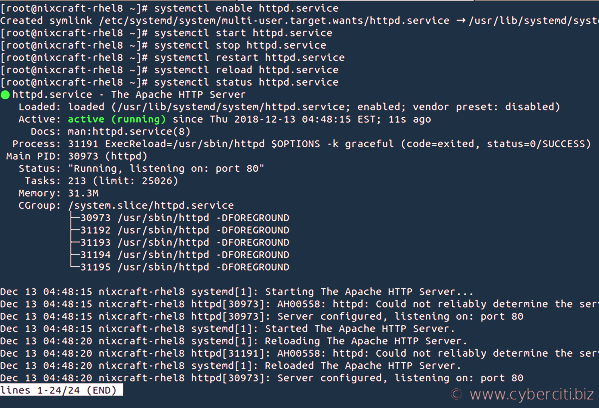
在 Linux 上重新启动/停止/启动 httpd 的命令
启动 httpd 服务器:
以 root 用户身份登录并在RHEL/CentOS 版本 5.x/6.x或更早版本上输入以下命令。例如:
# service httpd start
重新启动 httpd 服务器:
语法是:
# service httpd restart
停止 httpd 服务器:
命令如下:
# service httpd stop
请注意,重启选项是停止并启动 Apache HTTPd 服务器的简便方法。每当您对 httpd.conf 文件进行更改时,都需要重启服务器。在输入重启选项之前检查配置错误也是个好主意:
如果 Apache httpd.conf 文件中没有错误,您将看到以下内容:
# httpd -t
# httpd -t -D DUMP_VHOSTS
Syntax OK
现在重新启动 httpd 服务器,输入:
# service httpd restart
其中,
- -t:运行配置文件的语法检查
- -t -D DUMP_VHOSTS:运行配置文件的语法检查并仅显示 vhost 的解析设置。
/etc/init.d/httpd 脚本选项
您还可以在旧版本的 Linux 系统上使用以下命令:
# /etc/init.d/httpd restart
# /etc/init.d/httpd start
# /etc/init.d/httpd stop
关于Debian / Ubuntu Linux(旧版本)的说明
在 Debian / Ubuntu Linux 下输入以下命令:
您也可以在 Debian / Ubuntu Linux 下使用服务命令:
# /etc/init.d/apache2 restart
# /etc/init.d/apache2 stop
# /etc/init.d/apache2 start
# service apache2 restart
# service apache2 stop
# service apache2 start
如果你正在使用基于 systemd 的最新版本的 Debian/Ubuntu Linux
尝试以下命令重新启动 Apache 2 服务器。例如:
状态输出:
$ sudo systemctl start apache2
$ sudo systemctl stop apache2
$ sudo systemctl restart apache2
$ sudo systemctl status apache2
● apache2.service - The Apache HTTP Server Loaded: loaded (/lib/systemd/system/apache2.service; enabled; vendor preset: enabled) Active: active (running) since Tue 2022-10-11 11:21:10 UTC; 4 days ago Docs: https://httpd.apache.org/docs/2.4/ Process: 99 ExecStart=/usr/sbin/apachectl start (code=exited, status=0/SUCCESS) Process: 13313 ExecReload=/usr/sbin/apachectl graceful (code=exited, status=0/SUCCESS) Main PID: 113 (apache2) Tasks: 6 (limit: 19182) Memory: 22.5M CGroup: /system.slice/apache2.service ├─ 113 /usr/sbin/apache2 -k start ├─13325 /usr/sbin/apache2 -k start ├─13326 /usr/sbin/apache2 -k start ├─13327 /usr/sbin/apache2 -k start ├─13328 /usr/sbin/apache2 -k start └─13329 /usr/sbin/apache2 -k start Oct 12 00:00:24 ubuntu-db-mgmnt systemd[1]: Reloading The Apache HTTP Server. Oct 12 00:00:25 ubuntu-db-mgmnt systemd[1]: Reloaded The Apache HTTP Server. Oct 13 00:01:24 ubuntu-db-mgmnt systemd[1]: Reloading The Apache HTTP Server. Oct 13 00:01:24 ubuntu-db-mgmnt systemd[1]: Reloaded The Apache HTTP Server. Oct 14 00:00:24 ubuntu-db-mgmnt systemd[1]: Reloading The Apache HTTP Server. Oct 14 00:00:24 ubuntu-db-mgmnt systemd[1]: Reloaded The Apache HTTP Server. Oct 15 00:00:14 ubuntu-db-mgmnt systemd[1]: Reloading The Apache HTTP Server. Oct 15 00:00:14 ubuntu-db-mgmnt systemd[1]: Reloaded The Apache HTTP Server. Oct 16 00:00:24 ubuntu-db-mgmnt systemd[1]: Reloading The Apache HTTP Server. Oct 16 00:00:24 ubuntu-db-mgmnt systemd[1]: Reloaded The Apache HTTP Server.
使用 apachectl 命令重新启动 Apache/HTTPD 服务器
可以使用 apachectl 命令来启动/停止或重启服务器。语法如下:
# apachectl start|stop|restart|graceful|graceful-stop|configtest|status|fullstatus
或者
# apachectl -k start|stop|restart|graceful|graceful-stop|configtest|status|fullstatus
例如,以下是如何重启服务器:
# apachectl -k restart
## OR ##
# apachectl restart
总结
这就是在 Linux 或 Unix 下重新启动 Apache HTTPD 服务器的方法。使用 man 命令或 help 命令阅读以下手册页。例如:
$ man httpd
$ man apachectl
