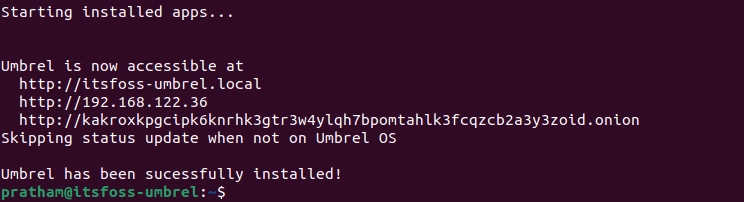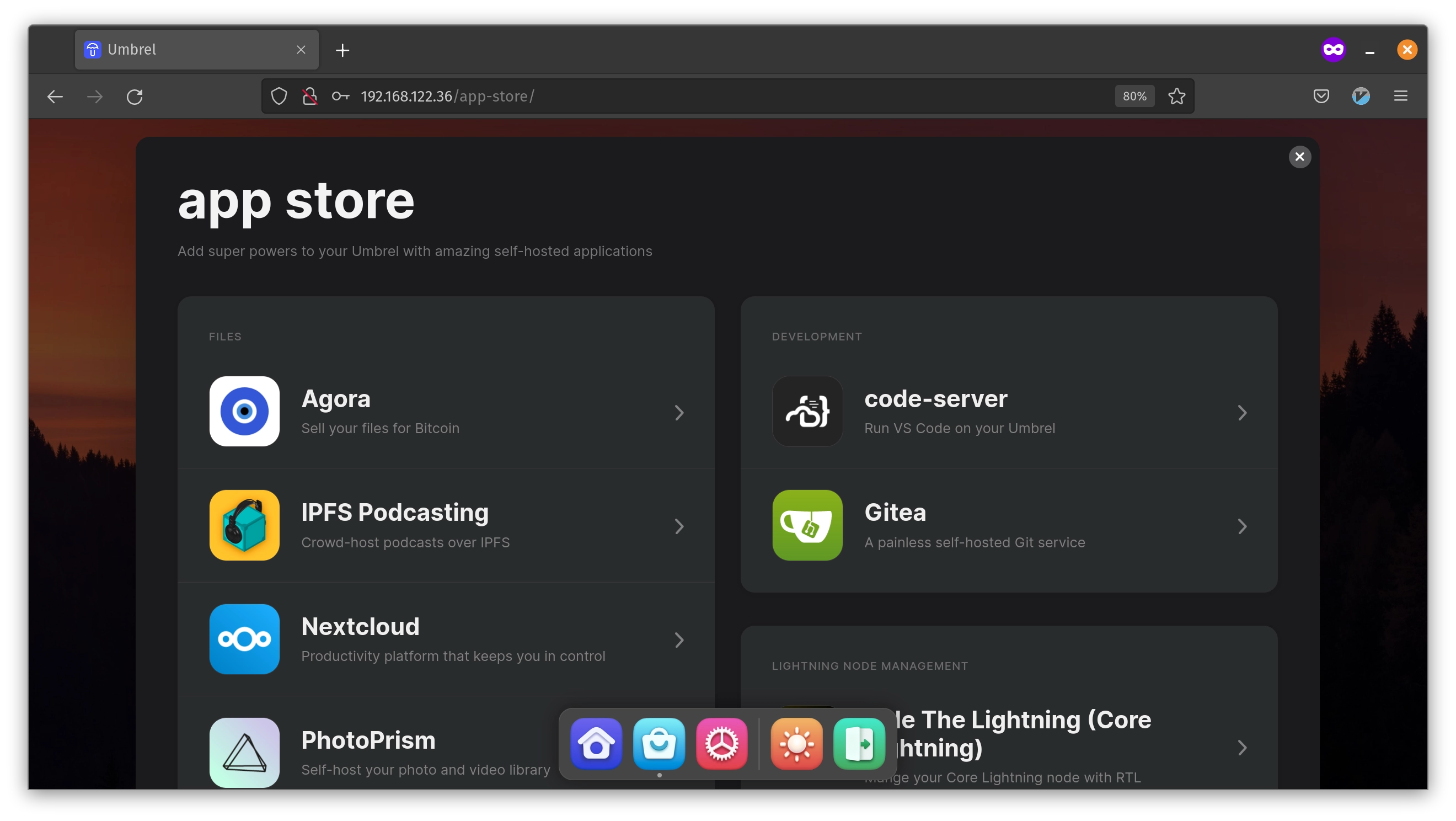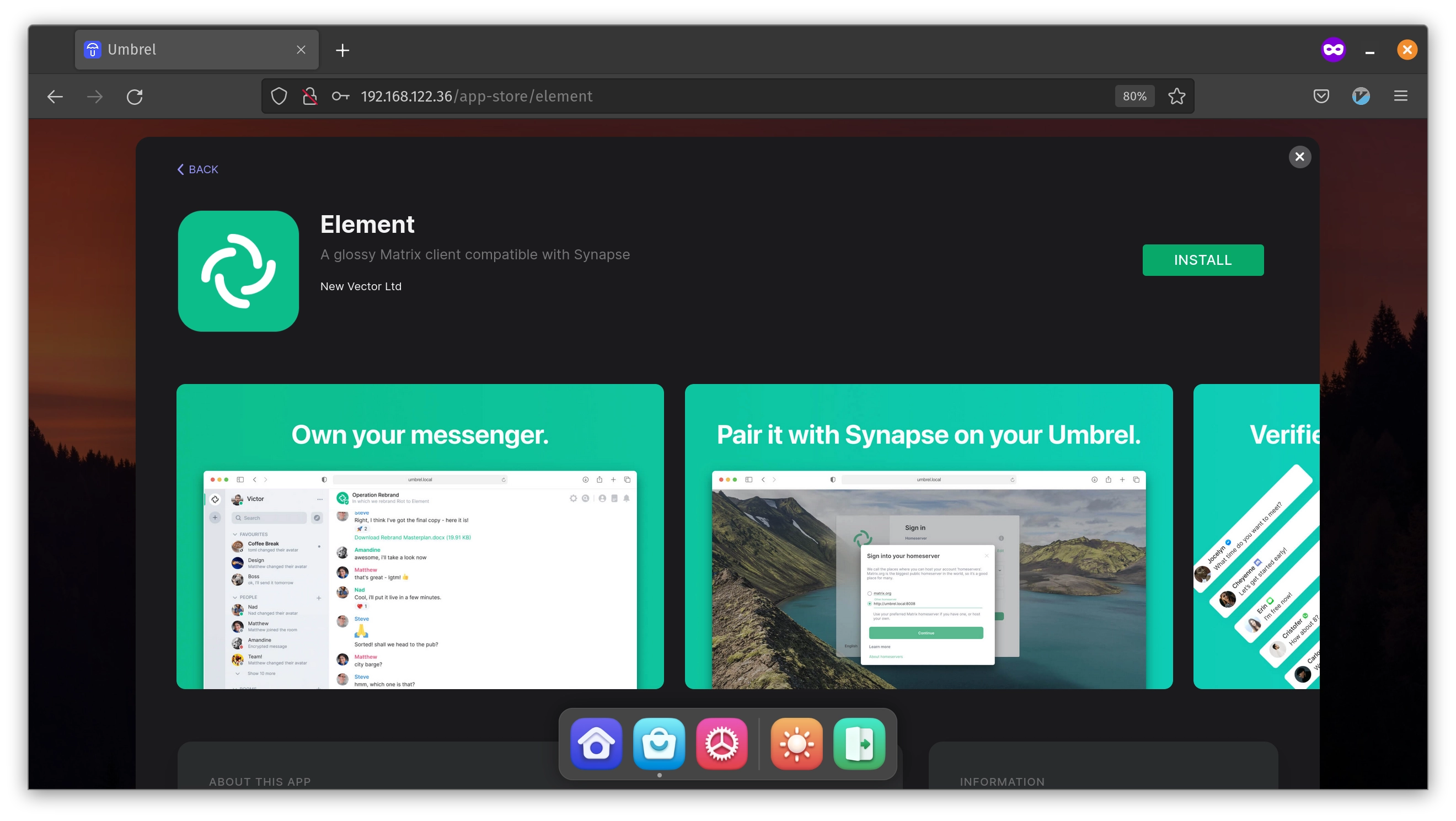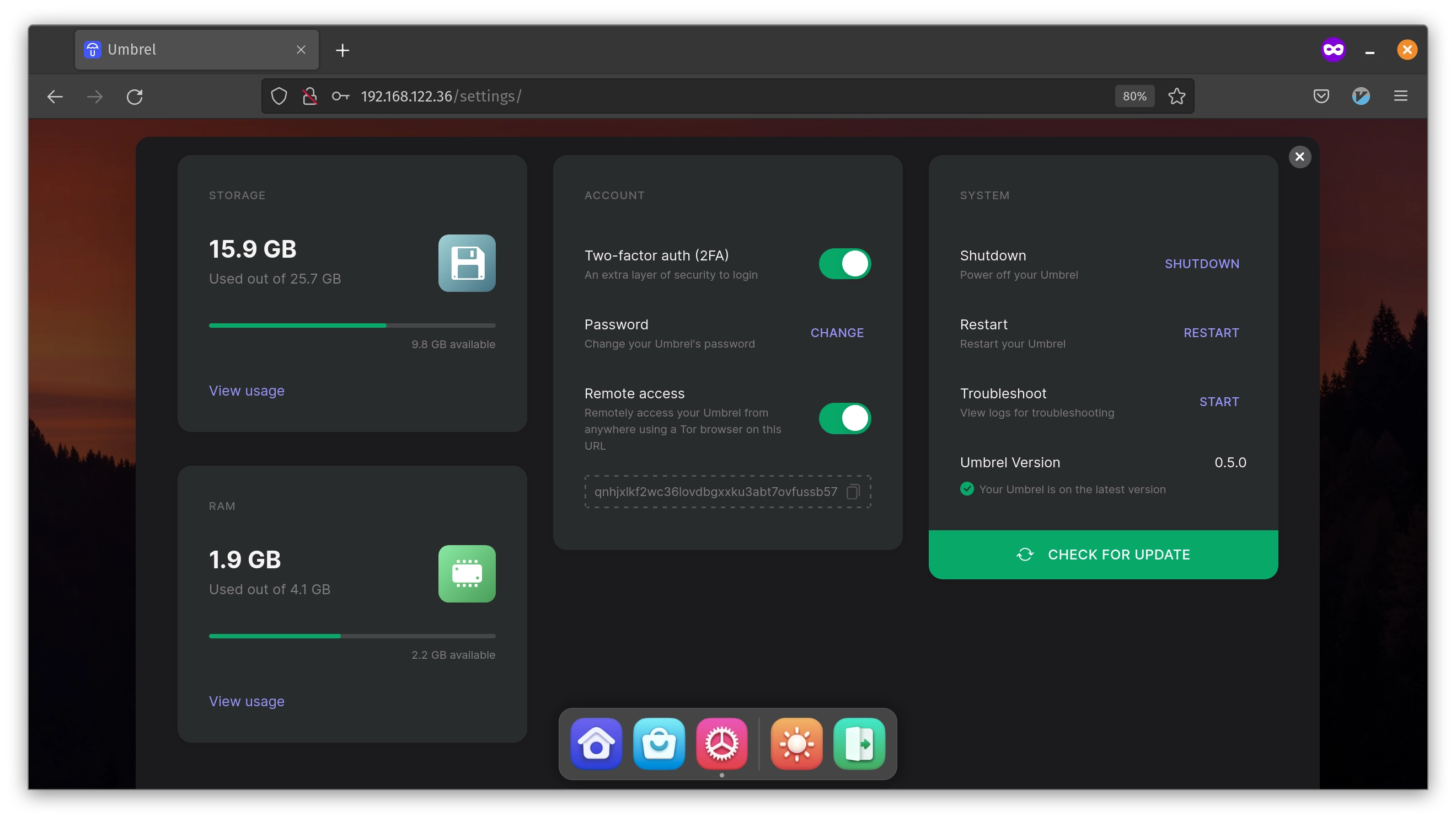Umbrel:为您的家庭实验室提供自托管开源软件的独特 Linux 发行版
Umbrel 是一个漂亮的操作系统,也是一个服务仪表板,对于对自托管感兴趣的人来说,这是一个良好的开端。它有一个漂亮的 Web GUI,并且可以通过一键安装轻松安装容器化 Web 服务。
如果您想要使用开源软件进行家庭实验室设置以供个人使用,但无法(或不想)手动完成所有技术配置,那么这是完美的选择。
Umbrel:自助托管的天堂
嗯,这取决于你如何安装 Umbrel。在网站上,有两种方法可以“获取”Umbrel。一种是 Raspberry Pi 的映像,另一种方法是将 Umbrel Docker 映像作为 Docker 容器安装在现有的 Linux 安装上。
所以从技术上来说,它是 Docker 容器的管理工具。
我用我的 Raspberry Pi 4 尝试了一下,在这里我分享我使用 Umbrel 的经验和看法。
硬件支持
在撰写本文时,Umbrel 似乎还没有关于此的官方指南……
但不用担心!我将 Umbrel 刷入 SD 卡并查看了“/boot”分区。找到的唯一内核名为“kernel8.img”。
根据Raspberry Pi的官方文档,“kernel8”表示64位内核,而“kernel7”和“kernel7l”是32位内核。
对于非 Raspberry Pi 硬件,以下是我根据使用 Umbrel 的经验所做的假设:
任何 64 位 CPU(所有现代 CPU 都是 64 位)
任何基于 Linux 的操作系统,Ubuntu/Debian 是首选
至少 4 至 8 GB RAM
容量至少为 750 GB 的外部 SSD/HDD(首次启动时所有数据将被删除)
安装伞
如果您喜欢像 Umbrel 这样的操作系统,并且想要安装它,则需要决定是将其安装在 Raspberry Pi 还是任何其他计算机上。
注意
Umbrel 仍处于早期阶段,预计事情会时不时地出现问题。目前还不建议在任何关键任务场景中运行 Umbrel。
树莓派(64 位)
如果您想在 Raspberry Pi 上安装 Umbrel,可以在其 Github 上找到此链接。将有三个文件可供下载,请下载“umbrel-os-VERSION.zip”文件。
下载 Umbrel 映像时,下载一个映像刻录工具,例如 BalenaEtcher。
下载 Umbrel 和 BalenaEtcher 后,插入 SD 卡并使用 BalenaEtcher 将 Umbrel 闪存到 SD 卡上。
刷新完成后,将 SD 卡与 750+ GB HDD/SSD 一起插入 Raspberry Pi,然后启动 Raspberry Pi。
现在可以通过 Web 浏览器访问 http://umbrel.local 来访问 Web GUI。
Linux电脑
如果您没有 Raspberry Pi,但有一台运行 Debian/Ubuntu 的备用计算机,您可以使用提供的简单脚本轻松安装 Umbrel。
推荐的方法是使用curl命令运行它:
curl -L https://umbrel.sh | bash安装脚本将安装必要的依赖项、Docker、Docker Compose,最后安装必要的容器。
安装成功后,您将看到访问 Web GUI 的方法。
在我的 Ubuntu VM 上安装 Umbrel,我获得了以下访问 Web GUI 的方法。第一个是域名,第二个是 IP 地址,第三个是 TOR 地址。
使用 Umbrel:好与坏
就像这个世界上的任何事物一样,一切都有其积极和消极的一面。雨伞也不例外。
它在易用性方面表现出色,但在基本定制方面却表现不佳。
好的部分
让我们先来看看 Umbrel 的优点,开始这篇评论。我在使用 Umbrel 时喜欢的事情以及我的经历。
Web GUI 简直令人惊叹,而且看起来首屈一指。
应用商店
Umbrel 被宣传为操作系统,带有自己的应用程序商店。它拥有一些您可以想象到的最流行的“自托管”软件。 App Store 中我最喜欢的一些软件包括 Gitea、Home Assistant、Nextcloud、Pi-hole、Synapse、Syncthing、Tailscale、Uptime Kuma 等等。
Umbrel 应用商店背后的想法非常有趣。由于 Umbrel 处理 Docker 容器,因此应用程序只是为在 Umbrel 上运行而定制的 docker-compose YAML 文件。这是我见过的最优雅的解决方案!您可以在此处查看这些文件。
这意味着像 Nextcloud 这样的复杂软件现在可以“一键安装”。
设置
Web GUI 中的“设置”应用程序显示存储和 RAM 使用情况等有用的指标。您还可以从 Umbrel Web GUI 本身关闭并重新启动计算机。不再需要在远程计算机上通过 SSH 并运行 sudo shutdown +0
通过“设置”应用程序,您还可以为 Web GUI(而非 SSH 连接)启用两因素身份验证。 2FA 始终是一个很好的安全功能。
托雷
Umbrel 默认启用 TOR。这使您可以通过 TOR 网络访问 Umbrel Web GUI,无需担心!
这意味着,即使您位于路由器后面,您也可以通过 TOR 网络远程访问 Nextcloud 等服务,而无需获取公共 IP 地址或从路由器启用端口转发。现在这太酷了!我需要为我的家庭实验室执行此操作:p
比特币和闪电网络
Umbrel 实际上是一个可以轻松设置比特币节点的项目。它在想要运行自己的节点的加密货币爱好者中很受欢迎。
开发人员后来意识到他们不必坚持使用比特币和其他加密货币软件。他们可以将这种“一键安装”功能扩展到其他流行的开源软件,例如 Nextcloud、PhotoPrism。
如果您对加密感兴趣,您仍然可以找到这些软件并安装它们。我对加密货币没有任何兴趣,因此我没有安装这些软件来检查它们的性能。
不好的部分
由于 Umbrel 仍处于 v0.5 版本,我会尽量不要太努力,因为我知道实现某些功能需要时间。但我仍然需要让你(潜在用户)了解 Umbrel 的当前状况。
必须有一个空的外部磁盘
我在 Raspberry Pi 上遇到的第一个问题是如果没有连接外部 HDD/SSD,GUI 将无法启动
事实上,这是设计的要求。 Umbrel 将操作系统保留在一个磁盘上(Pi 的 SD 卡),并且需要一个单独的磁盘来存储应用程序数据。
请注意,外部磁盘不得有任何有用的数据,因为它会在您第一次安装 Umbrel 时被删除。
没有多个磁盘
第二个问题是 Umbrel Web GUI 上的“设置”应用程序存在一些限制。连接新驱动器后,您无法将其添加到 Umbrel 中以供 Nextcloud、Gitea 等应用程序使用。这本质上意味着无法使用单独的驱动器。这进一步意味着没有任何类型的 RAID。
存储配置问题
我遇到的第三个“疏忽”是,似乎无法在安装之前或之后更改任何应用程序的存储位置。这对于具有单个物理存储的设备来说是可以的,但对于 Raspberry Pi 或 x86 计算机则不然,因为主机可能连接有 2 个或更多驱动器。
您可以管理的有关应用程序的唯一操作是安装或删除它们。 Web GUI(尚)不允许您更改容器使用的端口号等内容。
还记得之前的通知吗?如果您在第一次启动时放入 HDD/SSD,其上的所有数据都会被删除?嗯……如果重新安装 Umbrel 会发生什么?您以前由 Umbrel 存储的数据现在是否已被 Umbrel 本身删除?我不知道这样的检查是否存在。
结论
总而言之,如果您刚刚开始使用您的家庭实验室,我建议您尝试一下 Umbrel(我会展示自己)!它可以充分利用您的 Raspberry Pi。
它是一个漂亮的 Web GUI,用于简单的容器管理,可以为您提供良好的启动。如果您想要“正常工作”的东西,但又不想对旋钮和开关进行微调控制,那么 Umbrel 是您的不错选择。