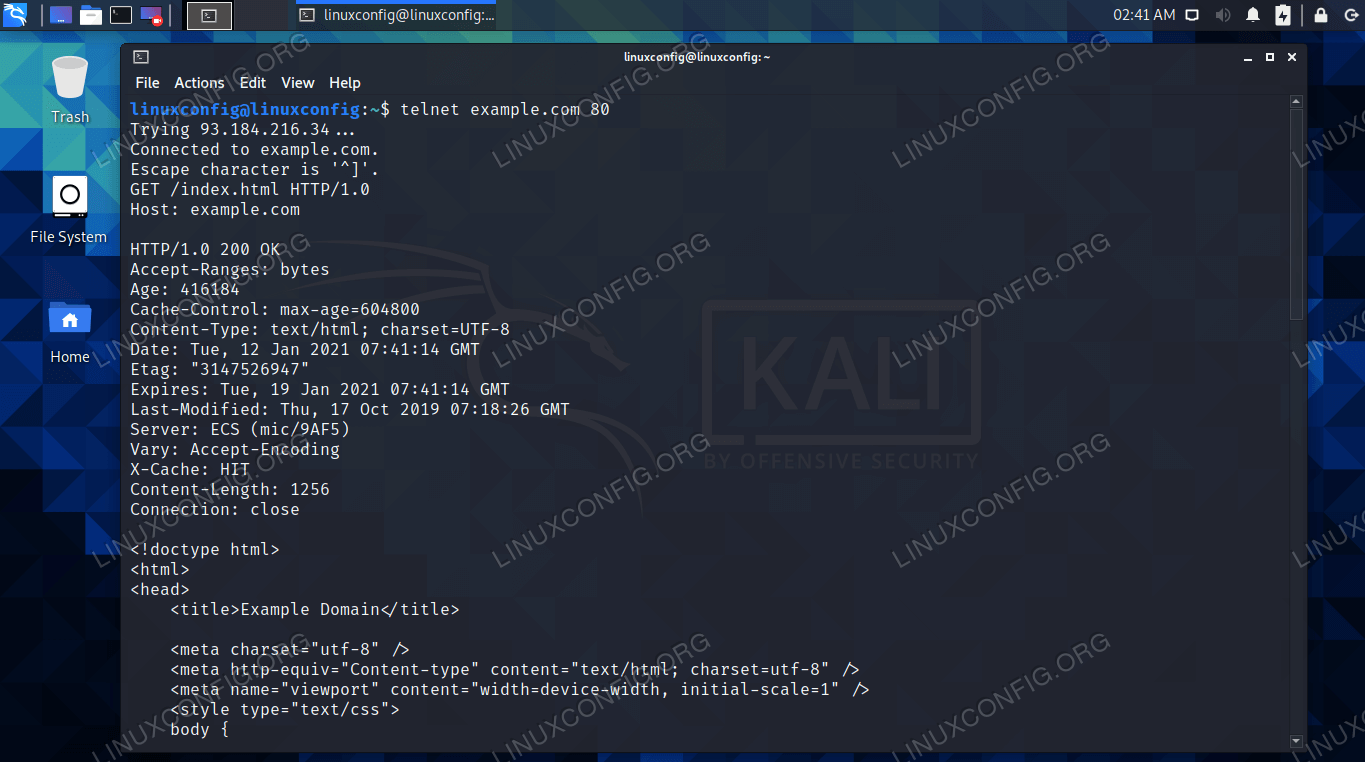如何在Kali Linux上安装和使用telnet
telnet 实用程序曾经是一种常见的协议,为每个系统管理员和高级用户的终端增光添彩,它是 SSH 的前身。如今,它已成为一个被遗忘的遗迹,默认情况下大多数 Linux 发行版上都没有安装它。
尽管其他协议已经取代它,telnet 仍然是测试设备特定端口连接的理想实用程序。在本指南中,我们将了解如何在 Kali Linux 上安装 telnet,以及一些使用示例。
在本教程中您将学习:
如何安装远程登录
telnet 命令使用示例
Kali Linux 上的 telnet 命令
在 Kali 上安装 telnet
telnet 可以从系统的 apt 软件包管理器轻松安装。打开终端并执行以下命令来安装它。
$ sudo apt update
$ sudo apt install telnet
telnet 命令使用示例
您可以通过主机名、域名或 IP 地址指定目标设备。尝试通过指定主机后面的数字来连接到特定端口。以下示例检查 example.com 是否在端口 80 上打开。
$ telnet example.com 80
Trying 93.184.216.34...
Connected to example.com.
第三行确认我们已经建立了成功的连接,这意味着端口是开放的并且容易受到攻击。
telnet 到端口 80 上的网站
您还可以与连接进行交互。例如,要从站点检索 html,我们可以在建立连接后粘贴以下代码片段。
GET /index.html HTTP/1.0
Host: example.com
请注意两个额外的换行符,因为它们也是必要的。
通过 telnet 连接从网站接收 HTML 数据
我们还可以使用 telnet 做其他有趣的事情,例如发送电子邮件。这就是 telnet 的目的,连接到端口并允许用户与接受明文通信的任何协议进行交互。在 Kali 的上下文中,它是最方便的快速查看端口是否打开或关闭的工具。
您可以通过查看手册页来了解 telnet 的其余选项。
$ man telnet
结束语
在本指南中,我们了解了如何在 Kali Linux 上安装和使用 telnet。尽管 telnet 已不再广泛使用,但作为检查开放端口和发送明文通信的工具,它仍然具有其利基市场。它可以用作 Kali 上的侦察工具,或者向特定端口发送请求以试图揭示敏感信息或其他漏洞。