如何使用命令行查找 Nginx 版本
本快速教程解释了如何使用在 Linux 或类 Unix 操作系统上运行的命令行选项检查 nginx 版本。
| 教程详细信息 | |
|---|---|
| 难度等级 | 简单的 |
| Root 权限 | 不 |
| 要求 | Linux 终端 |
| 类别 | 命令 |
| 先决条件 | Nginx |
| 操作系统兼容性 | BSD • Linux • macOS • Unix • WSL |
| 预计阅读时间 | 3 分钟 |
如何查看 Nginx 版本
您可以传递-v或-V选项来显示安装在 Linux 或 Unix 操作系统上的 nginx Web 服务器版本。语法如下:
nginx -v
这是我看到的:
nginx version: nginx/1.2.3
检查Nginx版本命令
该-V选项显示 nginx 版本、编译器版本和配置参数。
nginx -V
示例输出:
nginx version: nginx/1.2.3 built by gcc 4.4.6 20120305 (Red Hat 4.4.6-4) (GCC) TLS SNI support enabled configure arguments: --without-http_autoindex_module --without-http_userid_module --without-http_auth_basic_module --without-http_fastcgi_module --without-http_empty_gif_module --with-poll_module --with-http_stub_status_module --with-http_ssl_module --with-ipv6 --with-http_geoip_module
以下是 Ubuntu Linux 16.04 LTS 服务器的输出:

查看 Nginx 是否使用特定模块进行编译
使用 nginx 命令以及grep 命令,如下所示。打开 shell 提示符,然后输入:
示例输出:
nginx -V 2>&1 | grep --color 'module-name'
nginx -V 2>&1 | grep --color -o 'module-name'
# find if geoip2_module compiled or not #
nginx -V 2>&1 | grep --color 'geoip2_module'
# find if realip_module compiled or not #
nginx -V 2>&1 | grep --color 'http_realip_module'
# Check for gunzip_module compiled or not #
nginx -V 2>&1 | grep --color -o 'http_gunzip_module'
http_gunzip_module
如果我收到 nginx 命令未找到错误该怎么办?
使用which 命令/ whereis 命令检查 nginx 路径,运行:
使用 PATH 在 Linux 或 Unix 系统上查找 nginx 二进制文件:
使用 ps 命令获取 nginx 路径:
找到后使用完整路径:
whereis nginx
which nginx
echo "$PATH"
ps aux | grep nginx
/usr/sbin/nginx -v
sudo /usr/sbin/nginx -v
sudo /usr/local/sbin/nginx -v
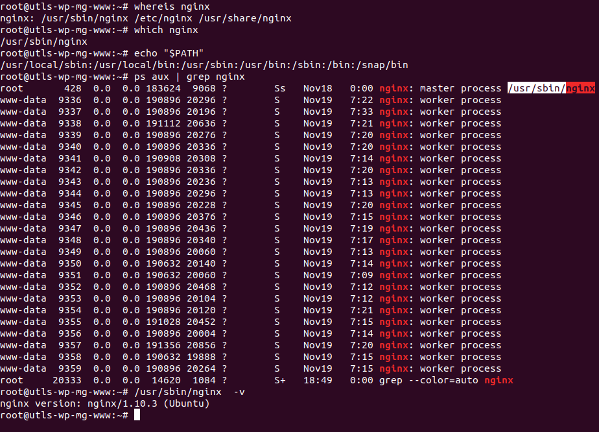
处理未找到的 nginx 命令
使用 apt-cache 命令查找 nginx 版本
您使用的是 Debian 或 Ubuntu Linux 服务器吗?如果是这样,要检查 nginx 版本,您也可以使用以下命令:
$ apt-cache policy nginx
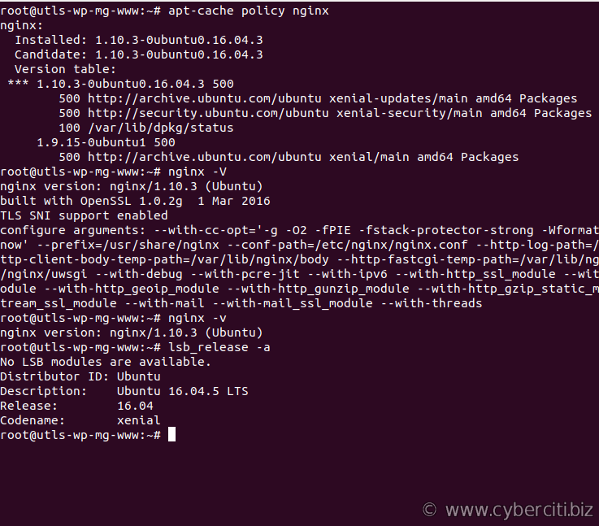
查找在 Ubuntu Linux 上运行的 nginx 版本
如何安装 Nginx?
请参阅我之前的教程:
- 如何在 SUSE Linux Enterprise Server 12 上安装 Nginx
- OpenSUSE Linux 服务器上的 Nginx
- 在 Ubuntu Linux 18.04 LTS 上安装和配置 Nginx
- Alpine Linux 安装 Nginx
- Debian 9 安装 Nginx
- CentOS/RHEL 7 安装并设置 Nginx
- FreeBSD 安装 Nginx
结论
本页介绍如何找出系统上安装的 nginx 版本。二进制文件具有以下选项:
| 选项 | 描述 |
|---|---|
| -?,-h | 此帮助 |
| -v | 显示 nginx 版本并退出 |
| -V | 显示 nginx 版本和配置选项然后退出 |
| -t | 测试配置并退出 |
| -T | 测试配置,转储并退出 |
| -q | 在配置测试期间抑制非错误消息 |
| -s | 信号向主进程发送信号:停止、退出、重新打开、重新加载 |
| -p | prefix 设置前缀路径(默认值:/usr/share/nginx/) |
| -c | filename 设置配置文件(默认:/etc/nginx/nginx.conf) |
| -g | 指令在配置文件中设置全局指令 |
您刚刚学习了如何使用命令行选项检查 nginx Web 服务器版本。有关更多信息,请参阅此处的官方 nginx 网页以及使用 man 命令/help 命令的手册页:
man nginx nginx -h
