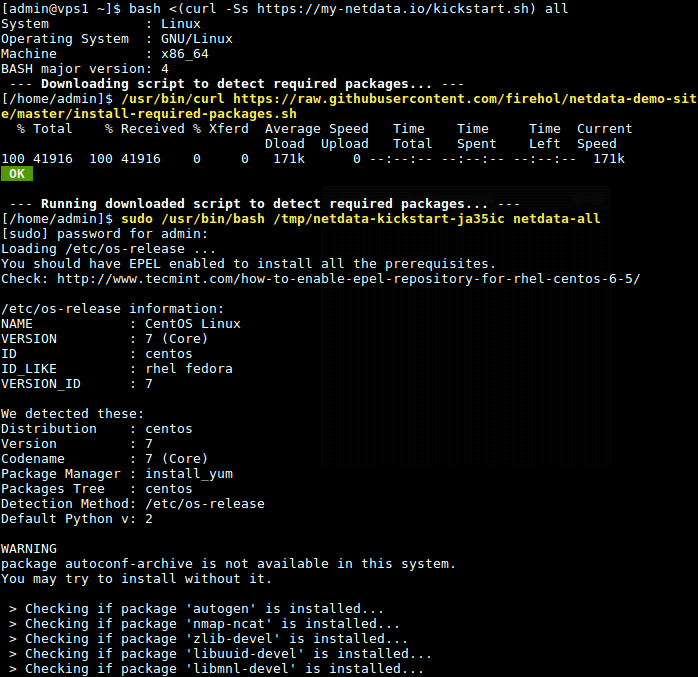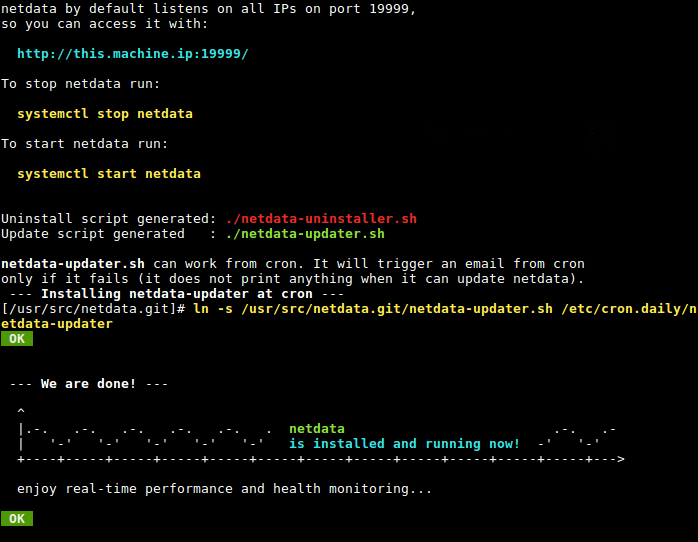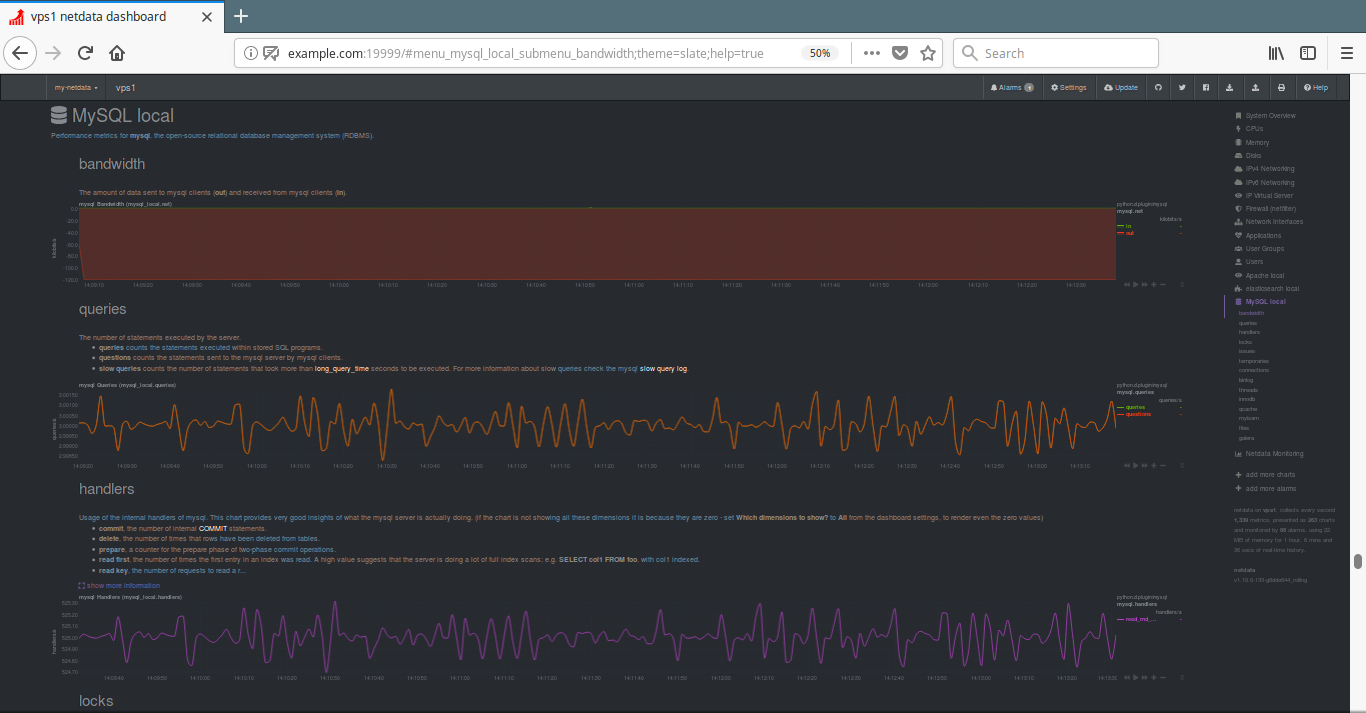如何在 CentOS 7 上使用 Netdata 监控 MySQL/MariaDB 数据库
Netdata 是一款免费开源、简单且可扩展的实时系统性能和健康状况监控应用程序,适用于 Linux、FreeBSD 和 MacOS 等类 Unix 系统。它收集各种指标并将其可视化,使您可以观察系统上的操作。它支持各种插件,用于监控当前系统状态、运行应用程序和服务,例如 MySQL/MariaDB 数据库服务器等等。
- 如何在 CentOS 7 上使用 Netdata 监控 Apache 性能
- 如何在 CentOS 7 上使用 Netdata 监控 Nginx 性能
在本文中,我们将解释如何在 CentOS 7 或 RHEL 7 上使用 Netdata 监控 MySQL/MariaDB 数据库服务器性能强>分布。
在本文末尾,您将能够从 netdata 观看 MySQL/MariaDB 数据库服务器的带宽、查询、处理程序、锁定、问题、临时数据、连接、binlog、线程指标的可视化监控网络界面。
要求:
- 具有最小安装的 CentOS 7 服务器或 RHEL 7 服务器。
- MySQL 或 MariaDB 数据库服务器安装。
步骤1:在CentOS 7上安装MariaDB数据库服务器
1. 首先将 MariaDB YUM 软件存储库添加到您的系统中。
vim /etc/yum.repos.d/MariaDB.repo
现在在此文件中添加以下行。
[mariadb]
name = MariaDB
baseurl = http://yum.mariadb.org/10.1/centos7-amd64
gpgkey=https://yum.mariadb.org/RPM-GPG-KEY-MariaDB
gpgcheck=1
2. 接下来,安装 MariaDB 软件包,如下所示。
yum install MariaDB-server MariaDB-client -y
3.安装MariaDB数据库后,暂时启动数据库服务器守护进程,并使其在系统启动时自动启动,并确认其已启动并启动使用以下命令运行。
systemctl start mariadb
systemctl enable mariadb
systemctl status mariadb
4.默认情况下,MySQL安装是不安全的,您需要通过运行二进制包附带的安全脚本来保护它。系统将要求您设置root密码,设置它并继续。
mysql_secure_installation
设置root密码后,在其余问题中输入yes/y以删除匿名用户、禁止root远程登录、删除测试数据库并访问它,以及现在重新加载权限表。
5. 要从 MySQL/MariaDB 数据库服务器收集性能统计信息,netdata 需要连接到数据库服务器。因此,创建一个名为“netdata”的数据库用户,使其能够无需密码即可连接到本地主机上的数据库服务器。
mysql -u root -p
MariaDB [(none)]> CREATE USER 'netdata'@'localhost';
MariaDB [(none)]> GRANT USAGE on *.* to 'netdata'@'localhost';
MariaDB [(none)]> FLUSH PRIVILEGES;
MariaDB [(none)]> exit
步骤2:安装Netdata来监控MySQL性能
6. 幸运的是,我们已经有了 netdata 开发人员提供的一行脚本,可以轻松地从 github 存储库上的源代码树安装它。
kickstarter 脚本会下载另一个脚本来检测您的 Linux 发行版;安装构建网络数据所需的系统包;然后下载最新的netdata源树;在您的系统上构建并安装它。
此命令将帮助您启动 kickstarter 脚本,all 选项允许安装所有 netdata 插件所需的软件包,包括 MySQL/MariaDB 的插件。
bash <(curl -Ss https://my-netdata.io/kickstart.sh) all
如果您不是以root身份管理系统,系统会提示您输入sudo命令的用户密码,并且还会要求您确认一些功能,只需简单地操作即可按[Enter]。
7. 一旦脚本完成netdata的构建和安装,它将自动启动netdata服务,并使其在系统启动时启动。
8. Netdata 默认侦听端口 19999,您将使用此端口访问 Web UI。因此,请打开系统防火墙上的端口。
firewall-cmd --permanent --add-port=19999/tcp
firewall-cmd --reload
步骤2:配置Netdata来监控MySQL/MariaDB
9.MySQL/MariaDB插件的netdata配置为/etc/netdata/python.d/mysql.conf,其写在YaML 格式。
vim /etc/netdata/python.d/mysql.conf
默认配置足以让您开始监控 MySQL/MariaDB 数据库服务器。如果您已阅读文档并对上述文件进行了任何更改,则需要重新启动 netdata 服务才能使更改生效。
systemctl restart netdata
10. 接下来,打开 Web 浏览器并使用以下任意 URL 访问 netdata Web UI。
http://domain_name:19999
OR
http://SERVER_IP:19999
在 netdata 仪表板中,在右侧插件列表中搜索“MySQL local”,然后单击它开始监控您的 MySQL/MariaDB 服务器。您将能够观看带宽、查询、处理程序、锁以及 galera 的可视化效果,如以下屏幕截图所示。
Netdata Github 存储库:https://github.com/firehol/netdata
就这样!在本文中,我们解释了如何在 CentOS 7 上使用 Netdata 监控 MySQL/MariaDB 数据库服务器性能。使用下面的评论表提出问题或与我们分享其他想法。