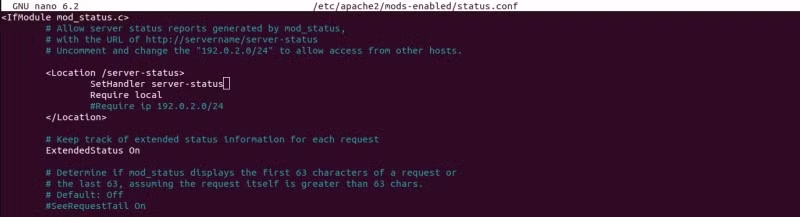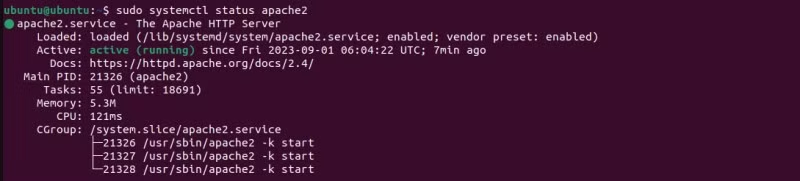如何检查 Linux 上的 Apache 服务器的状态
想要验证您的 Apache 服务器是否正常运行?以下是检查 Linux 上 Apache 服务器状态的五种不同方法。
Apache 是世界上使用最广泛的 Web 服务器软件应用程序之一。 W3Techs 的一项调查估计,超过 31% 的已知 Web 服务器使用 Apache 版本。它具有高度可定制性、响应灵敏且完全开源。
Apache 是运行网站的一个优秀且成熟的选项。了解在运行 Apache Web 服务器时如何进行基本维护至关重要。以下是检查 Linux 上的 Apache 服务器状态的五种不同方法。
1. 使用 apachectl 检查 Web 服务器状态
检查 Apache Web 服务器状态的最简单方法是使用 apachectl 命令。您需要做的就是输入:
sudo apachectl status如果您的 Apache 服务器已启动并正在运行,终端将输出诸如服务器正常运行时间和已收到的请求总数之类的信息。或者,您可能会收到有关活动但配置错误的 Apache 服务器的错误信息。
2. 使用 mod_status 检查 Apache 服务器状态
您可以通过启用 mod_status 查看有关 Apache Web 服务器的更多信息。启用此模块后,您将能够访问 http://localhost 页面来查看有关服务器的信息。
启用 Apache 服务器状态
您只需几个命令即可启用服务器状态,具体取决于您的 Linux 发行版。如果您使用的是 Ubuntu,请打开 /mods-enabled/status.conf 配置文件以检查服务器状态是否已启用:
sudo nano /etc/apache2/mods-enabled/status.conf按以下行所示编辑文件的
<Location /server-status>
SetHandler server-status
Require local
#Require ip 192.0.2.0/24
</Location>最后,保存并退出文件。您需要重新启动 Apache 服务才能使更改生效:
sudo systemctl restart apache2如果您有使用 SysVinit 的经典 Linux 系统,您可能需要 使用service代替systemctl 。将此替换为列出的任何其他 systemctl 命令!
使用 RHEL 和 Fedora 时,您需要使用稍微不同的方法来启用服务器状态。输入以下内容打开服务器状态配置文件:
nano /etc/httpd/conf.d/server-status.conf接下来,编辑
<Location "/server-status">
Sethandler server-status
Require ip YourIPAddress
</Location>确保将上述文本片段中的 YourIPAddress 替换为您的 IP 地址。完成后,保存并退出文件。最后,使用systemctl重新启动服务,您的更改就会生效:
systemctl restart httpd在浏览器中查看服务器状态
输入启用 mod_status 模块所需的所有命令后,检查 Apache 服务器状态就很容易了。您可以通过访问 http://localhost/server-status 查看有关 Web 服务器的信息。
3.使用ps命令检查Apache状态
您还可以使用 ps(“进程状态”)实用程序来检查 Apache Web 服务器的状态。您可以输入以下内容来选择所有活动进程,指定您想要查看的输出,并按“apache2”进行过滤:
ps -aux | grep apache2在 RHEL 和 Fedora 上,使用上述命令时请参考 httpd 而不是 apache2。如果命令返回输出,您就会知道您的 Apache Web 服务器正在运行。该命令返回来自任何用户 (a) 和进程所有者 (u) 的提及 apache2 的任何进程状态,并且还包括与终端 (x) 不关联的任何进程。
4. 使用 systemctl 检查 Apache Web 服务器状态
除了其典型功能之外,您还可以使用 systemctl 来检查 Apache Web 服务器的状态。您基本上可以通过 systemctl 命令的正确旋转来检查由 systemd 启动的任何服务是否仍在运行。
在 Ubuntu 和 openSUSE 等发行版上,您可以检查 Apache Web 服务器是否正在运行:
sudo systemctl status apache2您需要在 RHEL 和 Fedora 上使用此命令的变体,因为 Apache HTTP 服务器由 httpd 包处理。输入以下内容来检查 Web 服务器的状态:
systemctl status httpd.service一些用户在运行此命令后遇到“Unit apache2.service Could not be found”错误。如果您很难确定要引用的服务,可以使用以下命令浏览系统服务列表:
systemctl list-units --type service --all5. 通过 Web 浏览器检查 Apache 服务器
您不必费心使用 mod_status 模块来对您的网络服务器进行基本检查。访问默认的 localhost 页面是检查 Apache 服务器状态的最简单的方法之一。
要通过 Web 浏览器检查服务器状态,请在搜索栏中输入 http://localhost。
如果您的 Apache Web 服务器已启动并正在运行,您将看到一个测试页面,上面写着“It Works!”如果您的服务器配置不正确,您可能会看到带有错误 403 的页面 — 您可以通过检查 /var/log/apache2/error_log 来解决此问题以获取更多信息。
监控 Linux 上的 Apache 服务器
维护和监控只是运行 Web 服务器的复杂任务的两个小部分。阅读 Apache 官方文档、查找 Linux 发行版发布的指南,甚至观看 YouTube 专题视频,都是您了解有关 Web 服务器并成为熟练网站管理员的好方法。