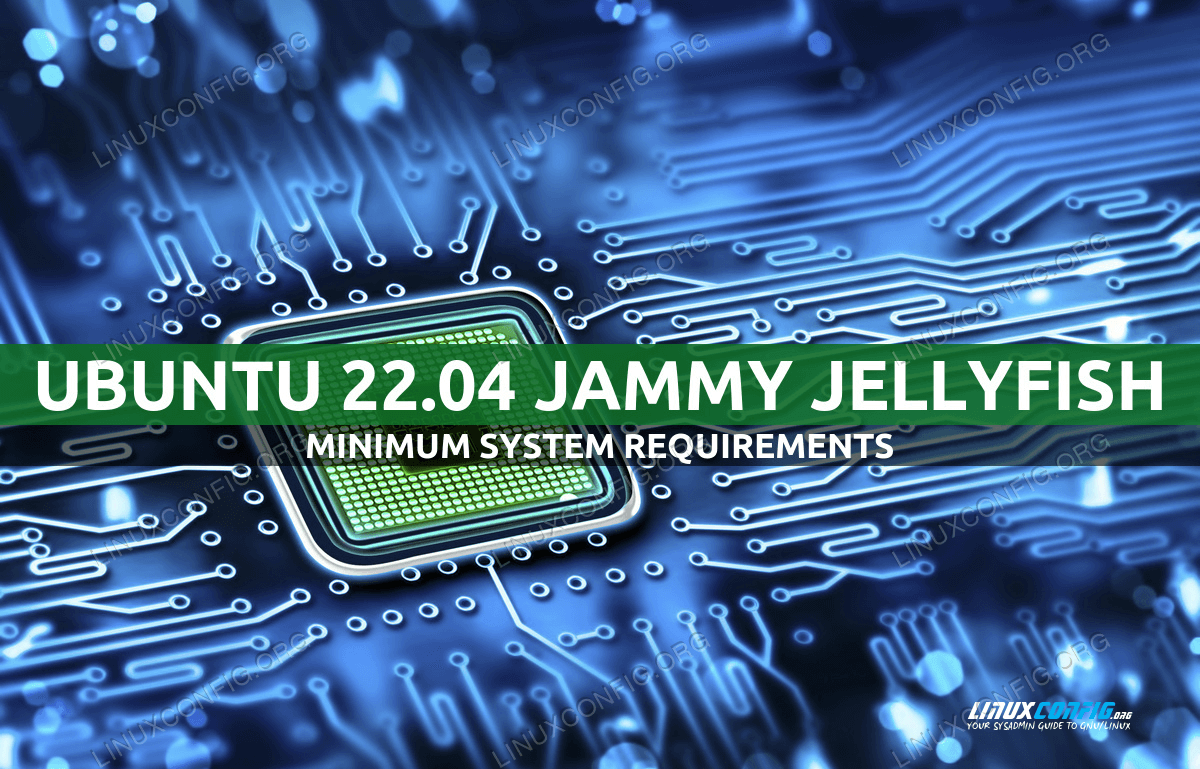Ubuntu 22.04 最低要求
您是否正在考虑下载 Ubuntu 22.04 但需要了解系统要求?在本文中,我们将介绍运行 Ubuntu 22.04 Jammy Jellyfish 的最低推荐系统要求。无论您是想升级到 Ubuntu 22.04,还是在 PC 上或虚拟机上安装操作系统,我们都会帮助您确保拥有所需的硬件。
Ubuntu 本质上是一个轻量级操作系统,能够在一些相当过时的硬件上运行。 Canonical(Ubuntu 的开发者)甚至声称,一般来说,可以运行 Windows XP、Vista、Windows 7 或 x86 OS X 的机器将能够更快地运行 Ubuntu 22.04。让我们仔细看看下面的硬件要求。
在本教程中您将学习:
Ubuntu 22.04 桌面版的系统要求
虚拟化 Ubuntu 22.04 桌面的系统要求
Ubuntu 22.04 服务器的系统要求
GNOME 的轻量级 GUI 替代品
Ubuntu 22.04 系统要求
Ubuntu 22.04 桌面版
Ubuntu 桌面版的最低要求将高于 Ubuntu 服务器版,因为桌面版还必须运行图形用户界面。以下系统要求适用于 GNOME 桌面环境,这是 Ubuntu 22.04 上的默认 GUI。
以下是 Canonical 列出的安装 Ubuntu 22.04 Jammy Jellyfish 桌面版的建议最低系统要求。请记住,这与物理安装有关。虚拟化安装实际上可以用更少的钱完成。
2GHz 双核处理器
4 GiB RAM(系统内存)
25 GB 硬盘空间(或 USB 记忆棒、存储卡或外部驱动器,但请参阅 LiveCD 了解替代方法)
VGA 能够支持 1024×768 屏幕分辨率
用于安装介质的 CD/DVD 驱动器或 USB 端口
互联网接入很有帮助
推荐:具有 3D 加速功能的显卡,至少 256 MB
来源:Ubuntu.com 上的系统要求
虚拟化 Ubuntu 22.04 桌面版
如果您将 Ubuntu 22.04 安装到虚拟环境中,Canonical 表示您的系统只需要 2 GiB RAM 即可舒适运行。他们的页面没有提到 CPU 或存储要求,但在 Linuxconfig 中,我们每天都使用虚拟化 Ubuntu,感觉这些是在虚拟机上安装 Ubuntu 22.04(桌面版)的良好最低要求:
2 GHz 单核处理器
2 GiB RAM(系统内存)
25 GB 硬盘空间
还建议为 Ubuntu 虚拟机分配 128 MB 视频内存。如果可能,专用额外的 CPU 核心和额外 GB 的 RAM 将大大提高虚拟机的响应能力,但这并不是绝对必要的。如果您计划安装大量软件,则应考虑将 25 GB 大小要求加倍。
警告
VirtualBox 和其他虚拟化软件通常建议为 Ubuntu 安装使用 1 GiB RAM。根据我自己的经验,我强烈建议您至少使用 2 个,因为这样可以减少令人沮丧的体验。
Ubuntu 22.04 服务器版
Ubuntu 服务器版和桌面版最大的区别在于服务器版没有图形界面,而且安装过程本身也有点不同。
由于 Ubuntu 22.04 服务器上的所有操作都是通过命令行完成的,因此缺少 GUI 及其许多依赖项意味着最低系统要求要低得多。 Canonical 为其 Ubuntu 服务器版本推荐以下内容:
1GHz 中央处理器
1 GiB RAM(系统内存)
2.5 GB 硬盘
来源:Ubuntu.com 上的 Ubuntu 服务器安装文档
轻量级 GUI 替代品
Ubuntu 22.04 中的默认桌面环境是 GNOME。它在绝大多数硬件上运行良好,但如果您使用的是特别低规格的计算机或虚拟环境,则可以使用不同的桌面界面,该界面经过优化,可以比 GNOME 使用更少的系统资源。
对于中等轻量级桌面系统,推荐使用 Xubuntu,或者更轻量级的 Lubuntu。这两种桌面环境使用的系统资源都比 GNOME 少。它们看起来也有点不同,有些用户更喜欢它们,即使他们的系统可以很好地运行 GNOME。
结束语
Ubuntu 的低系统要求意味着几乎任何人都可以运行它,因为缺乏硬件能力很少成为障碍。即使对于那些拥有非常旧的 PC 或缺乏虚拟环境的人来说,放弃默认的 Ubuntu 桌面版本而使用服务器版本或 GUI 替代版本应该可以帮助您设法让操作系统顺利运行。
在本文中,我们介绍了 Ubuntu 22.04 Jammy Jellyfish 桌面版和服务器版的最低系统要求。我们还讨论了虚拟化 Ubuntu 22.04 的要求,以及针对特别低规格系统的一些轻量级 GUI 替代方案。